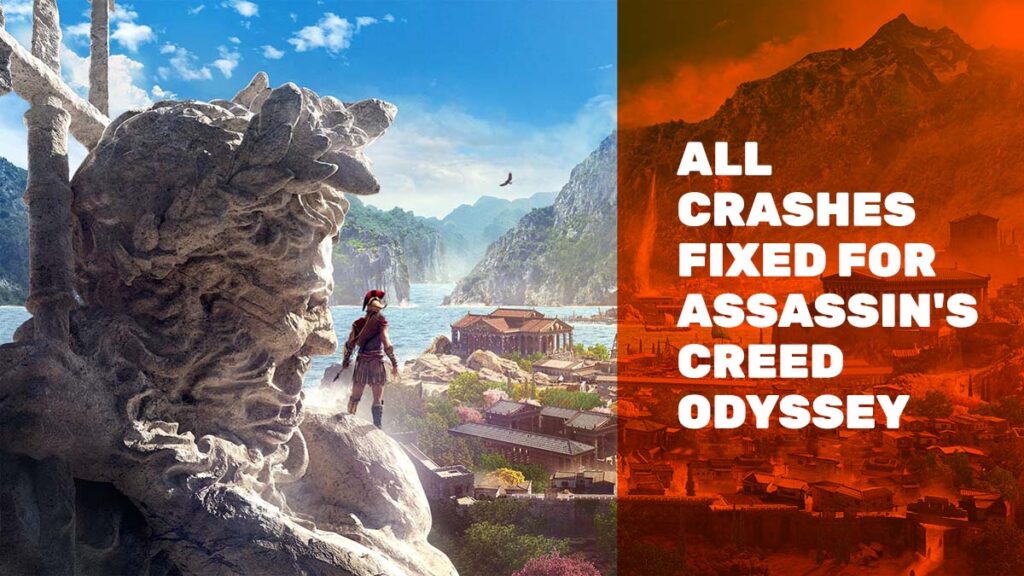When Assassin’s Creed Odyssey released it was available on everything PC, PS4, Xbox One, and Switch. It worked perfectly fine on all platforms except PC. Some PC players faced very annoying crashes and issues while playing assassin’s creed odyssey.
These crashes sound like same old game issues like game startup Crash, Loading screen crash and many more. It’s an easy task to solve all of these crashes without any problems.
Let’s cover all fixes for Assassin’s Creed Odyssey Crashes/issues 2020 below:
Assassin’s Creed Odyssey keeps freezing pc:

Problem: This issue of freezing is very common for Assassin’s Creed Odyssey players. It can happen anytime during gameplay but mostly it is common during heavy rendering scenes or places with a lot of elements to process. Assassin’s Creed Odyssey freezes when FPS drops to low numbers.
Solution: There are 3 ways to solve this Freezing issue of Assassin’s Creed Odyssey. You can try these options and see which ones works best for you:
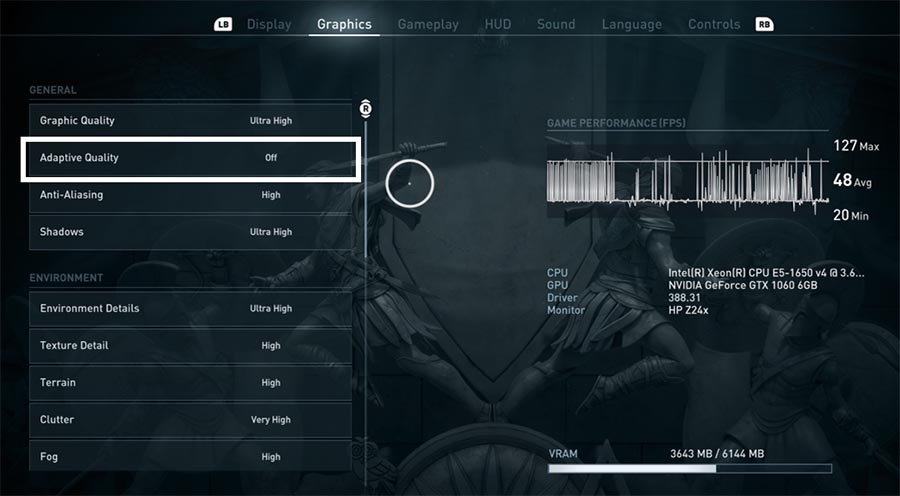
1 . Go to settings > Graphics > second option “Adaptive Quality”
Turn ON Adaptive Quality Option. It uses Dynamic Resolution rendering technology which helps to keep your FPS consistent.
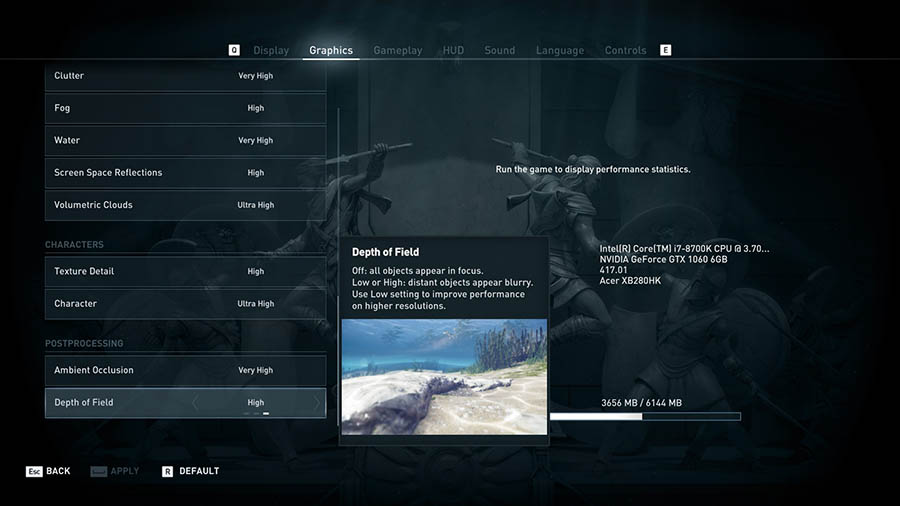
2 . Go to settings > Graphics > Last option “Depth of Field” >
Set Depth of Field LOW. This way it will help your PC to take less load while loading big deep places or long oceans. It will keep your FPS under control.
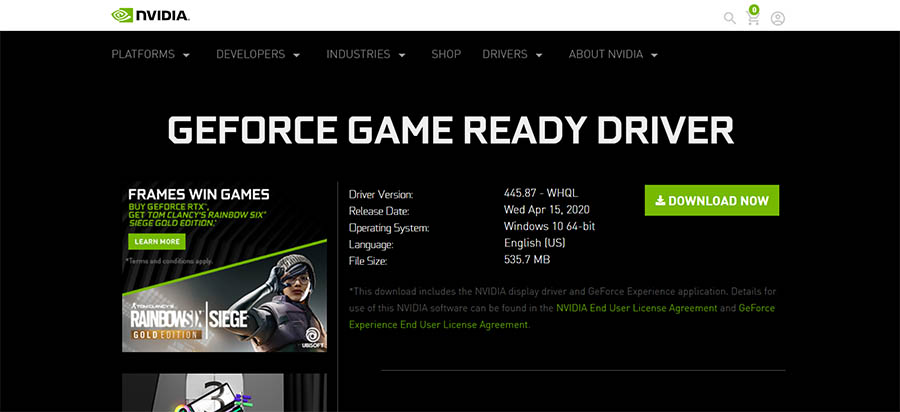
3 . Download Nividia 445 driver version from here
Latest drivers of Nividia is having some issues with assassin’s creed odyssey and some more games. Due to which game freezing is happening. It will be solved once you install those drivers.
Assassin’s Creed Odyssey Splash Screen Crash or Crash on Startup:

Problem: When you will start the game, it will work perfectly until splash screen comes and then it will crash with an error for some people. One other way it happens in which assassin’s creed odyssey never start or crash without any error.
Solution: There are 2 ways to solve this Splash Screen Crash issue of Assassin’s Creed Odyssey. You can try these options and see which ones works best for you:
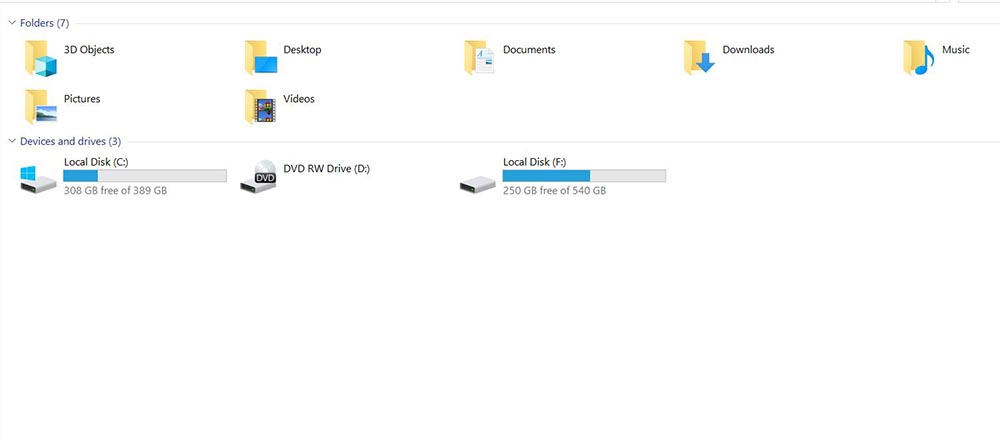
1 . Go to Drive where you installed Odyssey > Program Files (x86) > Assassin’s Creed Odyssey folder > ACOdyssey.exe file
When you find the ACOdyssey.exe file, right click and open properties. Then go to compatibility tab and untick “Run this program as administrator” option. Don’t forget to click apply button and OK.
This will solve your problem of Splash screen and now you can try running your Assassin’s Creed Odyssey again.
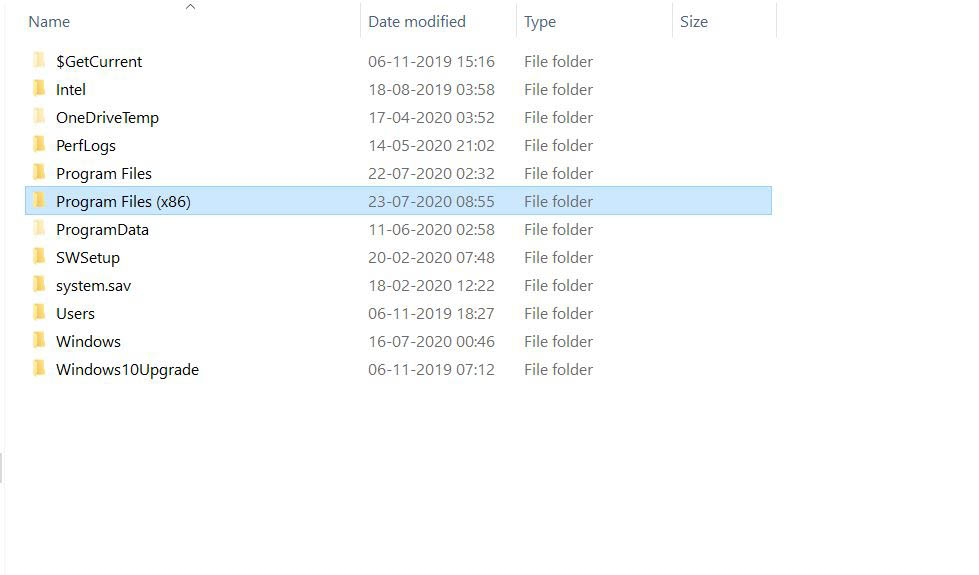
2 . You can always try reinstalling Assassin’s Creed Odyssey in C Drive. It helps in resolving this Splash screen issue. Usually games starts getting issue if they are not installed in Dive C.
Assassin’s Creed Odyssey Crashing after Update:
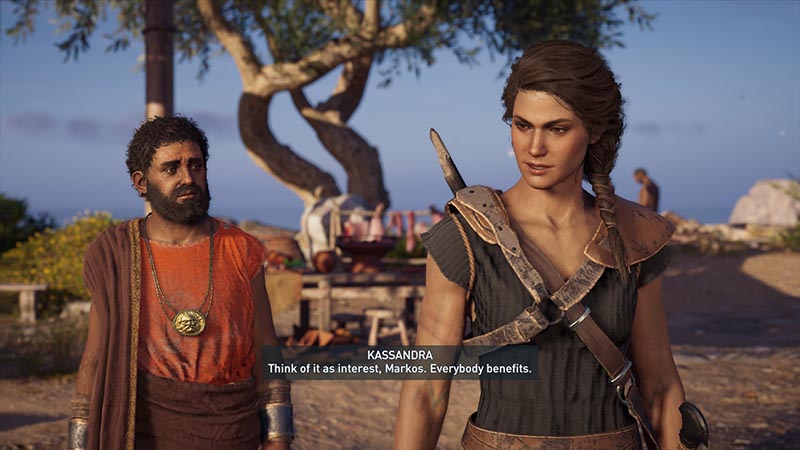
Problem: When you will start the game, sometimes it will work perfectly until playing for 15 minutes and it will crash. In other cases it will crash during start screen or during menu screen. It will happened after latest update from assassin’s creed odyssey.
Solution: There are 2 ways to solve this game crashing after update issue of Assassin’s Creed Odyssey. You can try these options and see which ones works best for you:
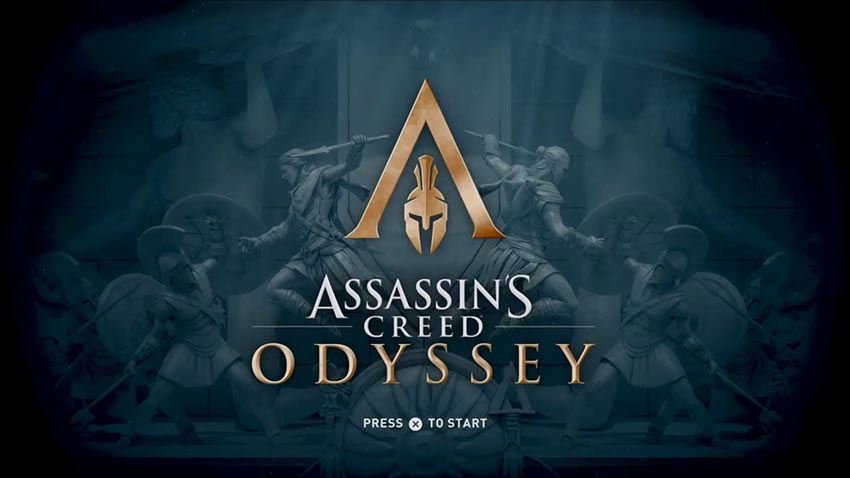
1 . Update your graphic card drivers and if possible all other drivers too. Then verify if your windows is up to date.
If you will update all your drivers to latest version, that will mostly solve the problem for all people. Usually during new game updates these types of issues also occurs. To resolve them game companies recommend to always update your drivers.
2 . You can always see if your game is installed in Drive C or not. If it’s not installed in Drive C then it can sometimes cause these crashing issues too.
Assassin’s Creed Odyssey Elysium Crash:

Problem: Assassin’s Creed Odyssey will work smoothly until you enter Elysium and within few minutes you game crashes. It’s happening with many players and nobody is not able to find any solutions.
Solution: It was serious bug/issue from Ubisoft in Assassin’s Creed Odyssey and they solved it during Update 1.5.3 which came out on March 12, 2020. You can just download that patch and resolve your game issue. You can read all notes for this patch here
Assassin’s Creed Odyssey Crashing after first Cutscene:

Problem: Assassin’s Creed Odyssey crashes after cutscene or sometimes during the cutscene. The game works fine on the menu screen but once you click play it will start with its issue.
Solution: Usually it happens due to PC specs, Old drivers or FPS lag. To solve this issue you can follow the solutions from above problems and see if any of those works. It’s most likely one of the above solutions will fix crashing after first cutscene.